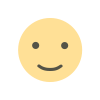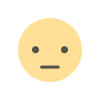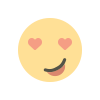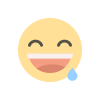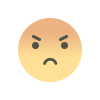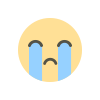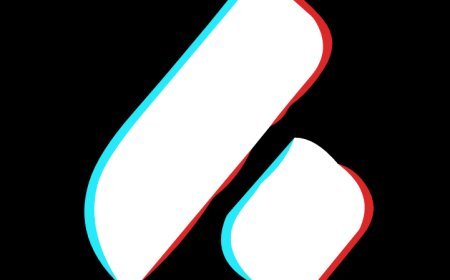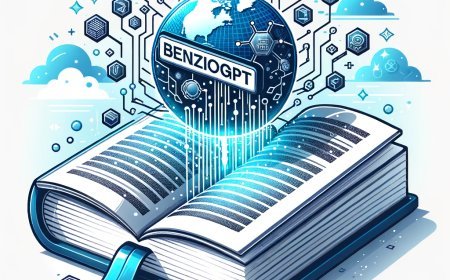วิธีสร้าง ChatGPT Prompts การสร้างอินโฟกราฟิคอธิบายขั้นตอนการใช้งานผลิตภัณฑ์หรือบริการ
วิธีการใช้คำสั่ง ChatGPT Prompts เพื่อสร้างอินโฟกราฟิคที่เข้าใจง่ายเพื่ออธิบายขั้นตอนการใช้งานผลิตภัณฑ์หรือบริการ โดยการระบุหัวข้อ, คำอธิบาย, และคำสำคัญ.

1. ข้อมูลคำสั่ง ChatGPT Prompts:
คำสั่ง ChatGPT Prompts ที่ให้มาคือ: "Design a visually engaging infographic explaining the steps involved in using our [insert product/service] effectively. Simplify complex processes for users."
2. ความหมายของคำสั่งชุดนี้:
คำสั่งนี้เรียกร้องการสร้างอินโฟกราฟิค (infographic) ที่มีความสวยงามและชัดเจนเพื่ออธิบายขั้นตอนที่เกี่ยวข้องกับการใช้งานผลิตภัณฑ์หรือบริการที่ไม่ได้ระบุชื่อในคำสั่ง (ใช้ [insert product/service]). ภาระงานหลักคือการอธิบายขั้นตอนเพื่อให้ผู้ใช้สามารถใช้งานผลิตภัณฑ์หรือบริการนั้นได้อย่างมีประสิทธิภาพ.
3. แนะนำวิธีใช้:
- เริ่มต้นด้วยการระบุผลิตภัณฑ์หรือบริการที่คุณต้องการสร้าง infographic และแทนที่ส่วน "[insert product/service]" ด้วยชื่อเฉพาะของผลิตภัณฑ์หรือบริการนั้น.
- ระบุขั้นตอนที่เกี่ยวข้องกับการใช้งานผลิตภัณฑ์หรือบริการนั้นให้เรียบง่ายและชัดเจนในคำสั่งของคุณ. อาจจะต้องแบ่งขั้นตอนออกเป็นข้อความสั้น ๆ หลายๆ ข้อความเพื่อให้โมเดลสามารถสร้าง infographic ที่ครอบคลุมทั้งหมด.
- ระบุคำสั่งให้มีความชัดเจนว่าคุณต้องการ infographic ที่มีคุณภาพสูงและเพื่ออธิบายขั้นตอนให้ง่ายต่อผู้ใช้.
4. เขียนตัวอย่าง Use Cases พร้อมตัวอย่างคำสั่ง ที่นำไปใช้เป็นตัวอย่างได้:
Use Case 1: สร้าง Infographic สำหรับการใช้งานแอปพลิเคชันการนำทาง
คำสั่ง: "Design a visually engaging infographic explaining the steps involved in using our navigation app effectively. Simplify complex processes for users."
- ตอบ: "Create a visually engaging infographic that simplifies the process of using our navigation app. Break down the steps into clear, easy-to-follow instructions with eye-catching visuals."
Use Case 2: สร้าง Infographic สำหรับการใช้งานเครื่องครัวอัจฉริยะ
คำสั่ง: "Design a visually engaging infographic explaining the steps involved in using our smart kitchen appliance effectively. Simplify complex processes for users."
- ตอบ: "Design an infographic that visually explains how to use our smart kitchen appliance with clarity. Make complex procedures user-friendly with simple, step-by-step instructions and appealing visuals."
What's Your Reaction?