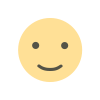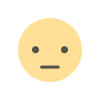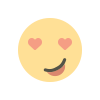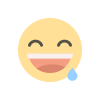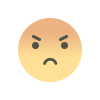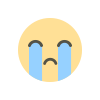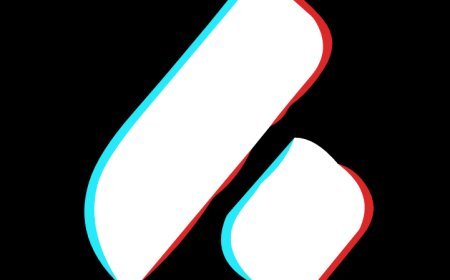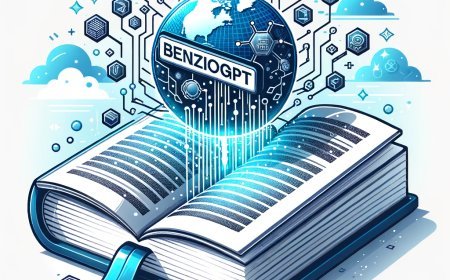1. **ข้อมูลคำสั่ง ChatGPT Prompts:**
- `Create an interactive infographic showcasing the step-by-step process of how our [insert product/service] works, simplifying complex concepts for potential customers.`
2. **ความหมายของคำสั่งชุดนี้:**
- คำสั่งนี้เรียกให้ ChatGPT สร้างกราฟฟิกแอ็กทีฟที่แสดงขั้นตอนขั้นตอนของวิธีการทำงานของผลิตภัณฑ์หรือบริการที่กำหนดไว้ โดยมีการทำให้มีความเข้าใจง่ายและกระชับสำหรับลูกค้าที่เป็นไปได้.
3. **วิธีใช้:**
- ใช้คำสั่งเป็นแนวทางสร้างคำถามหรือสั่งการเพื่อขอข้อมูลหรืออธิบายเนื้อหาของกราฟฟิกที่ต้องการ.
- เน้นการให้คำสั่งเป็นรายละเอียดเพื่อให้ ChatGPT เข้าใจความต้องการของคุณได้ดี.
- สามารถใช้คำสั่งเสริมเพื่อปรับแต่งรายละเอียดหรือเพิ่มความซับซ้อนให้กับกราฟฟิกตามที่ต้องการ.
4. **ตัวอย่าง Use Cases พร้อมตัวอย่างคำสั่ง:**
- *Use Case 1: สร้างกราฟฟิกแสดงวิธีการใช้บริการ Cloud Storage*
- คำสั่ง: "Create an interactive infographic showcasing the step-by-step process of how our Cloud Storage service works, simplifying complex concepts for potential customers."
- คำสั่งเสริม: "Emphasize the security features and data accessibility in the infographic."
- *Use Case 2: สร้างกราฟฟิกแสดงการใช้งานแพลตฟอร์มการเรียนออนไลน์*
- คำสั่ง: "Design an interactive infographic illustrating the step-by-step process of how our online learning platform works, simplifying complex concepts for potential users."
- คำสั่งเสริม: "Include key features like course enrollment, progress tracking, and interactive learning tools in the infographic."
ในกรณีที่มีข้อสงสัยหรือต้องการความช่วยเหลือเพิ่มเติม, สามารถให้คำสั่งเพิ่มเติมเพื่อขอความช่วยเหลือและคำแนะนำเพิ่มเติม เช่น "Let’s work this out in a step-by-step way to be sure we have the right answer."